Mouse effects — the visual or animated feedback when a user interacts with an element using their mouse — play a big role in modern web design. Thoughtfully designed effects can add personality, improve usability, and guide visitors’ attention.

What Are Mouse Effects?
Mouse effects refer to behaviors like:
-
Hover animations (color changes, shadows, scaling)
-
Cursor transformations (pointer changes, custom cursors)
-
Tooltip or info pop-ups on hover
-
Click animations (ripple, highlight, button depress effect)
-
Parallax or depth effect triggered by mouse movement
Why They Matter
-
Visual Feedback & Clarity
Users need to know what is clickable. Hover effects help indicate interactive elements. -
Improved User Experience (UX)
Subtle effects make the interface feel alive and responsive. They reduce friction in navigation. -
Guide Attention
Effects can lead the eyes toward CTAs (call-to-action buttons), important links, or features you want to promote. -
Brand Personality
The style of animations – smooth, bold, playful, minimal – helps define the feel of a site matching its brand identity.
Best Practices
-
Keep it subtle – too much animation can distract or slow down.
-
Maintain consistency – similar elements should respond similarly to hover/click.
-
Respect performance – test on mobile and lower-spec devices to avoid lag.
-
Be accessible – ensure hover effects are complemented by focus styles for keyboard navigation.
-
Use CSS or lightweight JS so pages load fast.
Trends in Mouse Effect Design
-
Fluid hover transitions (smooth color/scale changes)
-
Animated cursors replacing default pointer
-
Interactive shadows or glow effects that follow mouse position
-
Micro-interactions: small effects confirming user actions (e.g. click or toggle)
-
3D or depth illusions (tilting cards, layered visuals)
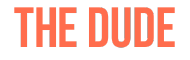 the-dude
the-dude